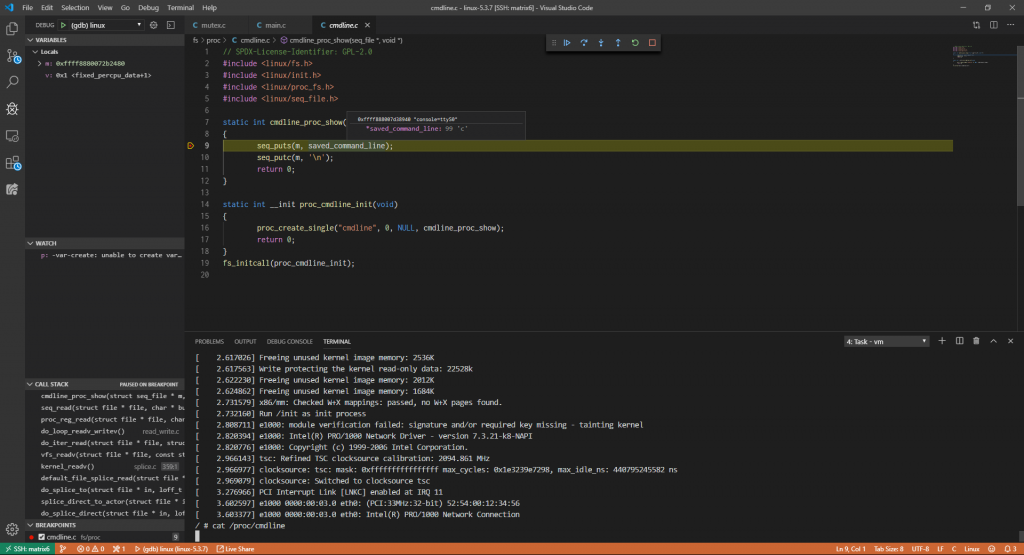目录
编译调试版 Linux 内核
首先下载源代码:
wget https://cdn.kernel.org/pub/linux/kernel/v5.x/linux-5.3.7.tar.gz具体下载哪个版本可以自己选择。
然后解压缩源代码,这里假设解压到了 ~/linux-5.3.7。
然后安装编译依赖:
Ubuntu
sudo apt-get install build-essential libncurses-dev bison flex libssl-dev libelf-devCentOS
sudo yum group install "Development Tools"
sudo yum install ncurses-devel bison flex elfutils-libelf-devel openssl-develFedora
sudo dnf group install "Development Tools"
sudo dnf install ncurses-devel bison flex elfutils-libelf-devel openssl-devel进入源码目录,配置编译选项:
cd ~/linux-5.3.7
make menuconfig注意:如果你想用这个内核替换掉自己系统上的内核,要用 /boot/config-$(uname -r) 作为基础配置文件。可以使用 cp /boot/config-$(uname -r) .config 将已有的配置文件拷贝到编译目录中,然后再运行 make menuconfig。
比较重要的配置项有:
Kernel hacking --->
[*] Kernel debugging
Compile-time checks and compiler options --->
[*] Compile the kernel with debug info
[*] Provide GDB scripts for kernel debugging一定要打开。
还有下面的选项会导致打断点失败,一定要关闭:
Processor type and features ---->
[] Randomize the address of the kernel image (KASLR)保存并退出 menuconfig,开始编译之旅:
make -j$(nproc)编译内核会花掉大概 20GB 的硬盘空间,而且一般需要几十分钟来编译,所以请保证有充足的硬盘空间还有时间。
编译的时候你可以抽空安装一下 qemu:
sudo apt install qemu qemu-system qemu-kvm直接替换已有内核
如果希望快速替换掉现有系统内核,可以使用 make deb-pkg 打包成 .deb 包,然后使用 dpkg 将 .deb 包安装到现有系统中,这样就无需自己准备工具链。例如,我们可以先使用网上下载的 Ubuntu 20.04 等系统安装到虚拟机里,然后安装我们自己打包的内核。
make deb-pkg
ls ../*.deb
../linux-headers-5.3.7_5.3.7-2_amd64.deb ../linux-image-5.3.7-dbg_5.3.7-2_amd64.deb
../linux-image-5.3.7_5.3.7-2_amd64.deb ../linux-libc-dev_5.3.7-2_amd64.deb制作 initramfs 在虚拟机中启动基本系统
下面介绍下如何仅启动基本的系统。
内核启动的时候非常矛盾, boot loader 加载完内核文件 vmlinuz 后,内核紧接着需要挂载磁盘根文件系统,但如果此时内核没有相应驱动,无法识别磁盘,就需要先加载驱动,而驱动又位于 /lib/modules,得挂载根文件系统才能读取,这就陷入了一个两难境地,系统无法顺利启动。于是有了 initramfs 根文件系统,其中包含必要的设备驱动和工具,boot loader加载 initramfs 到内存中,内核会将其挂载到根目录 /,然后运行 /init 脚本,挂载真正的磁盘根文件系统。
这里借助 BusyBox 构建极简 initramfs,提供基本的用户态可执行程序。
下载 busybox 源代码,解压,假设解压到 ~/busybox-1.31.0,解压完成后,跟内核一样先配置编译选项:
cd ~/busybox-1.31.0
make menuconfig记得要编译成静态链接的:
Settings --->
[*] Build static binary (no shared libs)然后编译,并且安装到 _install 目录:
make -j$(nproc) && make install之后制作 initramfs 镜像,需要注意的是里面不包含内核模块,如果需要启用内核模块,则需要手动将 .ko 文件拷贝到 lib/modules 目录里,然后在 init 脚本中 insmod:
mkdir initramfs
cd initramfs
cp ../_install/* -rf ./
mkdir dev proc sys
mkdir -p lib/modules
mkdir -p etc/init.d
touch etc/init.d/rcS
chmod a+x etc/init.d/rcS
sudo cp -a /dev/{null,console,tty,tty1,tty2,tty3,tty4} dev/
cp ~/linux-5.3.7/drivers/net/ethernet/intel/e1000/e1000.ko lib/modules
rm linuxrc
vim init
chmod a+x initinit 文件内容如下:
#!/bin/sh
mount -t proc none /proc
mount -t sysfs none /sys
insmod /lib/modules/e1000.ko
/sbin/mdev -s
setsid cttyhack /bin/sh
exec /sbin/init最后打包initramfs:
find . -print0 | cpio --null -ov --format=newc | gzip -9 > ../initramfs.cpio.gz启动内核并调试
执行:
qemu-system-x86_64 -s -S -kernel ~/linux-5.3.7/arch/x86/boot/bzImage -initrd ~/busybox-1.31.0/initramfs.cpio.gz -nographic -append "console=ttyS0" -serial mon:stdio -device e1000,netdev=net0 -netdev user,id=net0,hostfwd=tcp::5555-:22启动内核以及 GDB Server,其中 -s 选项是 -gdb 的简写,会在本地的 :1234 启动一个 GDB 服务,然后 -S 代表暂停虚拟机,等待 GDB 执行 continue 指令。append 后面是内核的启动选项。
然后切换到内核源码目录,启动 gdb,不过在启动之前,请向 ~/linux-5.3.7/.gdbinit 添加如下内容:
add-auto-load-safe-path ./scripts/gdb/vmlinux-gdb.py来加载内核调试工具,然后执行:
cd ~/linux-5.3.7
gdb vmlinux
(gdb) target remote :1234来连接到虚拟机上的 gdb 服务。
到这里,你就可以像调试普通程序一样调试 Linux 内核了。Linux 的内核入口函数是位于 init/main.c 中的 start_kernel ,在这里完成各种内核数据结构的初始化。但是这已经是 bootstrap 很后面的过程了。要想看真正的第一行代码,请到 arch/x86/boot/header.S
可以通过下面的命令来看看内核调试工具:
(gdb) apropos lx
function lx_clk_core_lookup -- Find struct clk_core by name
function lx_current -- Return current task
function lx_device_find_by_bus_name -- Find struct device by bus and name (both strings)
function lx_device_find_by_class_name -- Find struct device by class and name (both strings)
function lx_module -- Find module by name and return the module variable
function lx_per_cpu -- Return per-cpu variable
function lx_rb_first -- Lookup and return a node from an RBTree
function lx_rb_last -- Lookup and return a node from an RBTree
function lx_rb_next -- Lookup and return a node from an RBTree
function lx_rb_prev -- Lookup and return a node from an RBTree
function lx_task_by_pid -- Find Linux task by PID and return the task_struct variable
function lx_thread_info -- Calculate Linux thread_info from task variable
function lx_thread_info_by_pid -- Calculate Linux thread_info from task variable found by pid
lx-clk-summary -- Print clk tree summary
lx-cmdline -- Report the Linux Commandline used in the current kernel
lx-configdump -- Output kernel config to the filename specified as the command
lx-cpus -- List CPU status arrays
lx-device-list-bus -- Print devices on a bus (or all buses if not specified)
lx-device-list-class -- Print devices in a class (or all classes if not specified)
lx-device-list-tree -- Print a device and its children recursively
lx-dmesg -- Print Linux kernel log buffer
lx-fdtdump -- Output Flattened Device Tree header and dump FDT blob to the filename
lx-genpd-summary -- Print genpd summary
lx-iomem -- Identify the IO memory resource locations defined by the kernel
lx-ioports -- Identify the IO port resource locations defined by the kernel
lx-list-check -- Verify a list consistency
lx-lsmod -- List currently loaded modules
lx-mounts -- Report the VFS mounts of the current process namespace
lx-ps -- Dump Linux tasks
lx-symbols -- (Re-)load symbols of Linux kernel and currently loaded modules
lx-timerlist -- Print /proc/timer_list
lx-version -- Report the Linux Version of the current kernel
(gdb) lx-cmdline
console=ttyS0我们试下打下断点:
(gdb) break cmdline_proc_show
Breakpoint 1 at 0xffffffff81353110: file fs/proc/cmdline.c, line 8.
(gdb) continue
Continuing.
Breakpoint 1, cmdline_proc_show (m=0xffff8880076ebb80, v=0x1 <fixed_percpu_data+1>) at fs/proc/cmdline.c:8
8 {
(gdb) n
9 seq_puts(m, saved_command_line);
(gdb) bt
#0 cmdline_proc_show (m=0xffff8880076ebb80, v=0x1 <fixed_percpu_data+1>) at fs/proc/cmdline.c:9
#1 0xffffffff812e7d77 in seq_read (file=<optimized out>, buf=<optimized out>, size=<optimized out>, ppos=<optimized out>)
at fs/seq_file.c:229
#2 0xffffffff8134a01e in proc_reg_read (file=<optimized out>, buf=<optimized out>, count=<optimized out>,
ppos=<optimized out>) at fs/proc/inode.c:223
#3 0xffffffff812bae45 in do_loop_readv_writev (flags=<optimized out>, type=<optimized out>, ppos=<optimized out>,
iter=<optimized out>, filp=<optimized out>) at fs/read_write.c:714
#4 do_loop_readv_writev (flags=<optimized out>, type=<optimized out>, ppos=<optimized out>, iter=<optimized out>,
filp=<optimized out>) at fs/read_write.c:701
#5 do_iter_read (file=0xffff8880076a5d00, iter=0xffffc900001f3ac8, pos=0xffffc900001f3bf0, flags=<optimized out>)
at fs/read_write.c:935
#6 0xffffffff812bd8dd in vfs_readv (file=0xffff8880076a5d00, vec=<optimized out>, vlen=<optimized out>,
pos=0xffffc900001f3bf0, flags=0) at fs/read_write.c:997
#7 0xffffffff812f65b1 in kernel_readv (offset=<optimized out>, vlen=<optimized out>, vec=<optimized out>,
file=<optimized out>) at fs/splice.c:359
#8 default_file_splice_read (in=<optimized out>, ppos=0xffffc900001f3dd0, pipe=<optimized out>, len=<optimized out>,
flags=<optimized out>) at fs/splice.c:414
#9 0xffffffff812f43a9 in do_splice_to (in=0xffff8880076a5d00, ppos=0xffffc900001f3dd0, pipe=0xffff88800611c180,
len=<optimized out>, flags=0) at fs/splice.c:877
#10 0xffffffff812f4491 in splice_direct_to_actor (in=<optimized out>, sd=0x1 <fixed_percpu_data+1>, actor=<optimized out>)
at fs/splice.c:954
#11 0xffffffff812f4688 in do_splice_direct (in=0xffff8880076a5d00, ppos=0xffffc900001f3ea8, out=<optimized out>,
opos=<optimized out>, len=<optimized out>, flags=<optimized out>) at fs/splice.c:1063
#12 0xffffffff812bbf12 in do_sendfile (out_fd=<optimized out>, in_fd=<optimized out>, ppos=0x0 <fixed_percpu_data>,
count=<optimized out>, max=<optimized out>) at fs/read_write.c:1464
#13 0xffffffff812bc5d6 in __do_sys_sendfile64 (count=<optimized out>, offset=<optimized out>, in_fd=<optimized out>,
out_fd=<optimized out>) at fs/read_write.c:1525
#14 __se_sys_sendfile64 (count=<optimized out>, offset=<optimized out>, in_fd=<optimized out>, out_fd=<optimized out>)
at fs/read_write.c:1511
#15 __x64_sys_sendfile64 (regs=<optimized out>) at fs/read_write.c:1511
#16 0xffffffff810043aa in do_syscall_64 (nr=<optimized out>, regs=0x1 <fixed_percpu_data+1>) at arch/x86/entry/common.c:296
#17 0xffffffff81c0008c in entry_SYSCALL_64 () at arch/x86/entry/entry_64.S:175
#18 0x0000000000000000 in ?? ()
(gdb)在执行 continue 之后,到 qemu 中执行 cat /proc/cmdline ,就可以看到断点被触发了。这时候可以进行堆栈打印,或者是其他操作。不过,神奇的是,内核强制打开了 -O2 选项编译,而且不能关闭,因为有很多代码依赖 -O2 优化特性!所以,你会看到很多变量的值被优化掉了。。
gdb 中调用函数的方法是 $func_name(params)
设置变量的方法是 set $var = xxx:
(gdb) p $lx_current().pid
$1 = 176
(gdb) set $next = $lx_per_cpu("hrtimer_bases").clock_base[0].active.next
(gdb) p *$container_of($next, "struct hrtimer", "node")
$3 = {node = {node = {__rb_parent_color = 18446612682195984864, rb_right = 0x0 <fixed_percpu_data>,
rb_left = 0x0 <fixed_percpu_data>}, expires = 9316000000}, _softexpires = 9316000000,
function = 0xffffffff8112f4f0 <tick_sched_timer>, base = 0xffff88800781da80, state = 1 '01', is_rel = 0 '00',
is_soft = 0 '00'}配置 VSCode
由于 Linux 内核高度定制化,所以没有办法直接通过配置 includePath 等让 Intellisense 正常提示,这里借助一个 Python 脚本来生成 compile_commands.json 文件帮助 Intellisense 正常提示(包括头文件和宏定义等)
from __future__ import print_function, division
import fnmatch
import json
import math
import multiprocessing
import os
import re
import sys
CMD_VAR_RE = re.compile(r'^\s*cmd_(\S+)\s*:=\s*(.+)\s*$', re.MULTILINE)
SOURCE_VAR_RE = re.compile(r'^\s*source_(\S+)\s*:=\s*(.+)\s*$', re.MULTILINE)
directory = os.path.abspath(os.getcwd())
def print_progress_bar(progress):
progress_bar = '[' + '|' * int(50 * progress) + '-' * int(50 * (1.0 - progress)) + ']'
print('\r', progress_bar, "{0:.1%}".format(progress), end='\r', file=sys.stderr)
def parse_cmd_file(cmdfile_path):
with open(cmdfile_path, 'r') as cmdfile:
cmdfile_content = cmdfile.read()
commands = { match.group(1): match.group(2) for match in CMD_VAR_RE.finditer(cmdfile_content) }
sources = { match.group(1): match.group(2) for match in SOURCE_VAR_RE.finditer(cmdfile_content) }
return [{
'directory': directory,
'command': commands[o_file_name],
'file': source,
'output': o_file_name
} for o_file_name, source in sources.items()]
def main():
print("Building *.o.cmd file list...", file=sys.stderr)
cmd_files = []
for cur_dir, subdir, files in os.walk(directory):
cmd_files.extend(os.path.join(cur_dir, cmdfile_name) for cmdfile_name in fnmatch.filter(files, '*.o.cmd'))
print("Parsing *.o.cmd files...", file=sys.stderr)
n_processed = 0
print_progress_bar(0)
compdb = []
pool = multiprocessing.Pool()
try:
for compdb_chunk in pool.imap_unordered(parse_cmd_file, cmd_files, chunksize=int(math.sqrt(len(cmd_files)))):
compdb.extend(compdb_chunk)
n_processed += 1
print_progress_bar(n_processed / len(cmd_files))
finally:
pool.terminate()
pool.join()
print(file=sys.stderr)
print("Writing compile_commands.json...", file=sys.stderr)
with open('compile_commands.json', 'w') as compdb_file:
json.dump(compdb, compdb_file, indent=1)
if __name__ == '__main__':
main()将这个 Python 脚本保存成 gen_commands.py 之后在 Linux 源代码目录下直接运行就可以生成 compile_commands.json 了。
最后分别配置 VSCode 配置文件:
.vscode/c_cpp_properties.json
{
"configurations": [
{
"name": "Linux",
"cStandard": "c11",
"intelliSenseMode": "gcc-x64",
"compileCommands": "${workspaceFolder}/compile_commands.json"
}
],
"version": 4
}.vscode/tasks.json
{
// See https://go.microsoft.com/fwlink/?LinkId=733558
// for the documentation about the tasks.json format
"version": "2.0.0",
"tasks": [
{
"label": "vm",
"type": "shell",
"command": "qemu-system-x86_64 -s -S -kernel ~/linux-5.3.7/arch/x86/boot/bzImage -initrd ~/busybox-1.31.0/initramfs.cpio.gz -nographic -append "console=ttyS0" -serial mon:stdio -device e1000,netdev=net0 -netdev user,id=net0,hostfwd=tcp::5555-:22",
"presentation": {
"echo": true,
"clear": true,
"group": "vm"
},
"isBackground": true,
"problemMatcher": [
{
"pattern": [
{
"regexp": ".",
"file": 1,
"location": 2,
"message": 3
}
],
"background": {
"activeOnStart": true,
"beginsPattern": ".",
"endsPattern": ".",
}
}
]
},
{
"label": "build",
"type": "shell",
"command": "make",
"group": {
"kind": "build",
"isDefault": true
},
"presentation": {
"echo": false,
"group": "build"
}
}
]
}.vscode/launch.json
{
// Use IntelliSense to learn about possible attributes.
// Hover to view descriptions of existing attributes.
// For more information, visit: https://go.microsoft.com/fwlink/?linkid=830387
"version": "0.2.0",
"configurations": [
{
"name": "(gdb) linux",
"type": "cppdbg",
"request": "launch",
"preLaunchTask": "vm",
"program": "${workspaceRoot}/vmlinux",
"miDebuggerServerAddress": "localhost:1234",
"args": [],
"stopAtEntry": true,
"cwd": "${workspaceFolder}",
"environment": [],
"externalConsole": false,
"MIMode": "gdb",
"miDebuggerArgs": "-n",
"targetArchitecture": "x64",
"setupCommands": [
{
"text": "set arch i386:x86-64:intel",
"ignoreFailures": false
},
{
"text": "dir .",
"ignoreFailures": false
},
{
"text": "add-auto-load-safe-path ./",
"ignoreFailures": false
},
{
"text": "-enable-pretty-printing",
"ignoreFailures": true
}
]
}
]
}.vscode/settings.json
{
"files.exclude": {
"**/.*.*.cmd": true,
"**/.*.d": true,
"**/.*.S": true
},
"[c]": {
"editor.detectIndentation": false,
"editor.tabSize": 8,
"editor.insertSpaces": false
}
}